6 Steps to Update Your Headshot
As the end of the year rolls around and a new one is about to begin, now is a great time to reflect on your personal brand and consider if it needs a little refresh. One of the key elements of your professional presence is your headshot. That little round photo is your digital identity and is usually the first thing a recruiter sees when they look you up on LinkedIn or other professional networking sites.
What does your headshot say about you? Is it an accurate reflection of who you are right now (if it’s more than a few years old, it probably isn’t!)? Should this be the case, we’ve got some professional headshot tips to help you accurately convey who you are today, ensuring you make a great first impression on a potential new employer.
1. Convey a Realistic Look
The best professional headshots allow a recruiter to get a true sense of who you are. If your photo isn’t an accurate representation (even if it’s something as small as not wearing glasses when you normally do), it can be quite jarring when the recruiter meets you. At worst, it might cause them to question your credibility.
That’s why it’s so important to ensure your professional headshot is up to date and reflects what you look like every day – that includes hairstyle, glasses and makeup (if applicable).
When it comes to clothing for the photo, choose an outfit you’d wear to a job interview. Opt for solid muted colours, rather than black or white. Avoid patterns as they can be distracting to the eye, and keep accessories simple for the same reason.
The trickiest part of getting your headshot right is your facial expression. A natural smile is always a winner (a study of 800 profile pictures found people view you as more likable, competent, and influential if you smile in your headshot, while showing teeth makes you twice as likable as a close-mouth smiler).
Spend a bit of time practising your posture and smile in front of the mirror to see which expression you like the most. It will probably feel awkward, but your future career will thank you!
2. Avoid the Selfie
You might be king or queen of the selfie, but these are best left for your social profiles. Instead, have a friend or family member photograph you (or you could even book a professional photographer!). If you feel more comfortable, you can use a tripod or rig up a makeshift camera mount using books on a table. Ensure your phone sits at a 90-degree angle, is at eye level and your face takes up around 60% of the frame. The end result will be a lot better for it!
3. Choose a Neutral Background
As your face is the primary focus, your background should be as neutral as possible. A plain or brick wall is good for indoors, while outdoors, a simple landscape works (just make sure there are no trees sticking out of your head!).
Extra tip: If you have dark hair, use a light-coloured backdrop, otherwise, it can be difficult to see where your hair ends and the wall begins.
4. Opt for Natural Lighting
As any professional photographer will tell you, a great shot comes down to the right lighting.
You want soft natural light on your face. It shouldn’t be too direct as it can wash you out.
To achieve this, stand about a metre from your background, face a window and position your camera between yourself and the window. Should the sun be a little too strong, you can drape some sheer fabric across the window. If you prefer to shoot outdoors, try to pick an overcast day and a spot that has a little shade, and avoid standing right beneath trees where the lighting tends to be uneven.
5. Check Your Camera Settings
You’ll want to aim for an image that is as high resolution as possible, while still adhering to professional networking site requirements (for instance, LinkedIn only allows images up to 8MB in size and 400 x 400 pixels).
If using your phone, use the front-facing camera (rather than the inward one) and pick the highest quality photo setting. Depending on your phone, you might be able to take it in RAW format, which gives you more editing control. However, if you’re not particularly good at editing and exporting to JPEGS, this might not be a good option.
Consider using your photo ‘bursts’ feature with the timer. This will allow you to take a quick succession of shots so you have a bigger selection to pick from (and avoid all the once where your eyes are closed).
6. Go Light on Editing
With a plethora of photo editing programs on the market, it can be easy to get a little carried away with filters and touch-ups, but a restrained hand works best here. Try to keep edits to a bare minimum, focusing mostly on lightening or darkening as required. After all, the aim is for your headshot to represent you in reality.
Extra Personal Brand ‘Refresh’ Help
We hope these six tips give you a better understanding of how to take a professional headshot. While you’re busy updating your online presence, you might also like to refresh your CV to reflect the great work you’ve done this year, whether that’s hitting new sales targets or implementing a successful digital marketing campaign.
If you’re looking for a fresh start in 2022, feel free to get in touch with one of our recruitment agency specialists. And while you’re at it, you might like to check out the range of exciting job opportunities we have on offer to start your new year off in the right way.